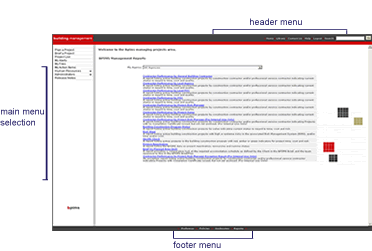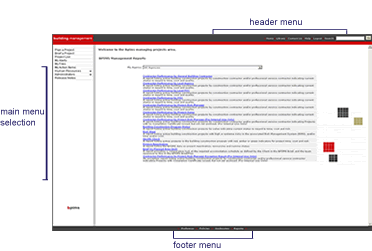
NAVIGATION
From the BPIMS URL, click Login (in the Header) or click Managing Projects - login required. Note: The Login to Managing Projects window will display.
Enter your usercode and password, click Login or click Cancel to close the window.
Welcome to the BPIMS Home Page
BPIMS Home is the gateway to electronic collection, collation and consistent management of project information. It facilitates the collaboration and communication between project stakeholders providing project and program information in real time.
The menu located on the left hand side displays an expandable/collapsible hierarchy of options that enables project plans and briefs to be created and administration functions and other project files to be organised.
Additionally for some agency users a listing of corporate reports is displayed on this page where users are able to run the reports by clicking on the report name. The reports detail will be limited to those projects associated with the userís agency. For example, someone from Department for Public health will only be able to see project information where their Department is the assigned Lead Agency. Each report will have a short description under the report name providing information on the report content.